 Wiring scheme AT568A wiring scheme
Wiring scheme AT568A wiring scheme
 Wiring scheme BT568B wiring scheme
Wiring scheme BT568B wiring scheme
 Colour schemeCrossover cable color scheme
Colour schemeCrossover cable color scheme
 Step 1: StripTo prepare your raw cable for a connector, strip an inch or so of its sheathing, and then untwist and straighten the loose wires as best you can.
Step 1: StripTo prepare your raw cable for a connector, strip an inch or so of its sheathing, and then untwist and straighten the loose wires as best you can.
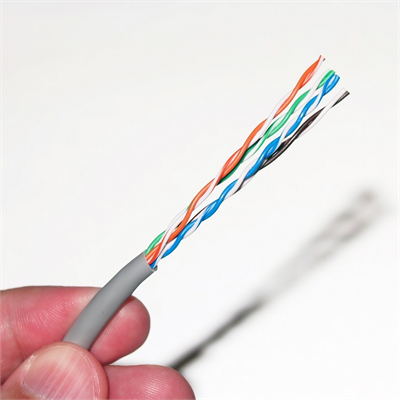 Step 2: ArrangeAfter straightening the wires, you can arrange them using the desired scheme. We used T568B in the examples here, so we arranged the wires in this order: Orange/White Orange Green/White Blue Blue/White Green Brown/White Brown
Step 2: ArrangeAfter straightening the wires, you can arrange them using the desired scheme. We used T568B in the examples here, so we arranged the wires in this order: Orange/White Orange Green/White Blue Blue/White Green Brown/White Brown
 Step 3: ReferenceHere’s what an RJ45 connector looks like, for reference.
Step 3: ReferenceHere’s what an RJ45 connector looks like, for reference.
 Step 4: CutArrange the loose wires in the proper order and then hold them tightly as you cut them to length. You want to have only about a half-inch of wire exposed before sliding the wires into the connector.
Step 4: CutArrange the loose wires in the proper order and then hold them tightly as you cut them to length. You want to have only about a half-inch of wire exposed before sliding the wires into the connector.
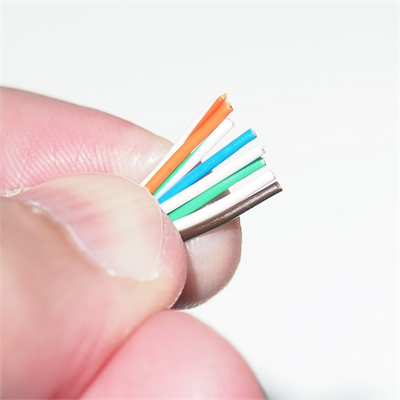 Step 5: InspectAfter you have pushed the cable all the way into the connector, perform a quick visual inspection to confirm that the wires remained in the correct order.
Step 5: InspectAfter you have pushed the cable all the way into the connector, perform a quick visual inspection to confirm that the wires remained in the correct order.
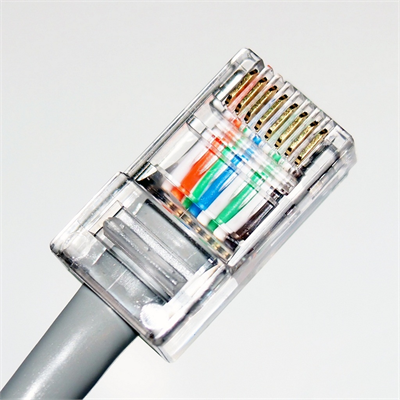 Step 6: CrimpOnce you’ve inserted the cable, closely inspect the wire arrangement and crimp the connector in place.
Step 6: CrimpOnce you’ve inserted the cable, closely inspect the wire arrangement and crimp the connector in place.
 Step 7: Punch downTypically you need to wire network jacks using the same T568A or T568B arrangements. Strip the network cable, untwist and straighten the wires inside, feed the loose wires into the appropriate colored slots, and use a punch-down tool to secure the wires in place.
Step 7: Punch downTypically you need to wire network jacks using the same T568A or T568B arrangements. Strip the network cable, untwist and straighten the wires inside, feed the loose wires into the appropriate colored slots, and use a punch-down tool to secure the wires in place.
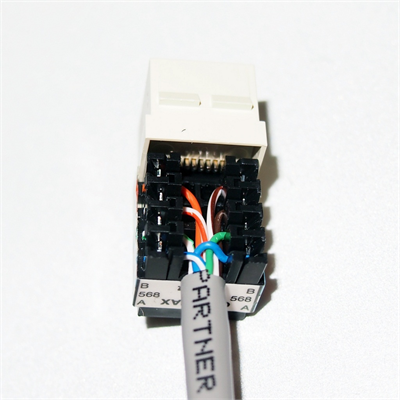 You’re doneYou’ve now saved some money and learned a bit more about your PC works.
You’re doneYou’ve now saved some money and learned a bit more about your PC works.
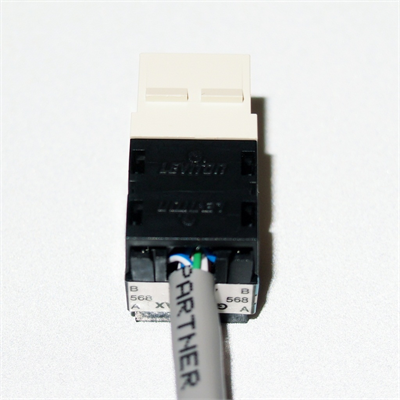
Thanks for taking the time to let us know what you think of this article!
We'd love to hear your opinion about this or any other story you read in our publication.
Jim Love, Chief Content Officer, IT World Canada
We'd love to hear your opinion about this or any other story you read in our publication.
Jim Love, Chief Content Officer, IT World Canada
IT World Canada Staffhttp://www.itworldcanada.com/
The online resource for Canadian Information Technology professionals.
Featured Download
ITW in your inbox
Our experienced team of journalists and bloggers bring you engaging in-depth interviews, videos and content targeted to IT professionals and line-of-business executives.
Previous article
Next article
Top Tech News
Popular Stories This Week
©
2025
IT World Canada. All Rights Reserved.