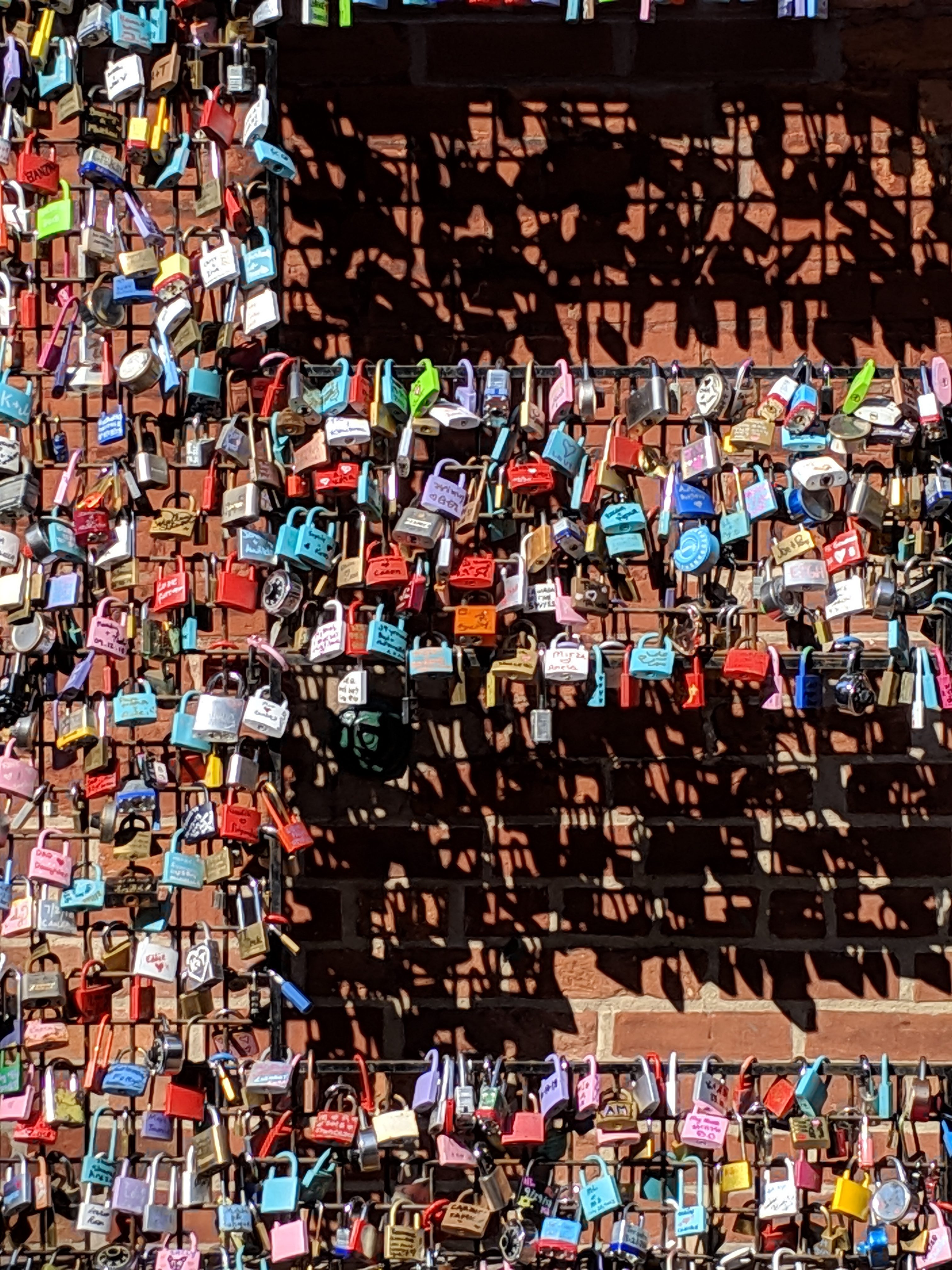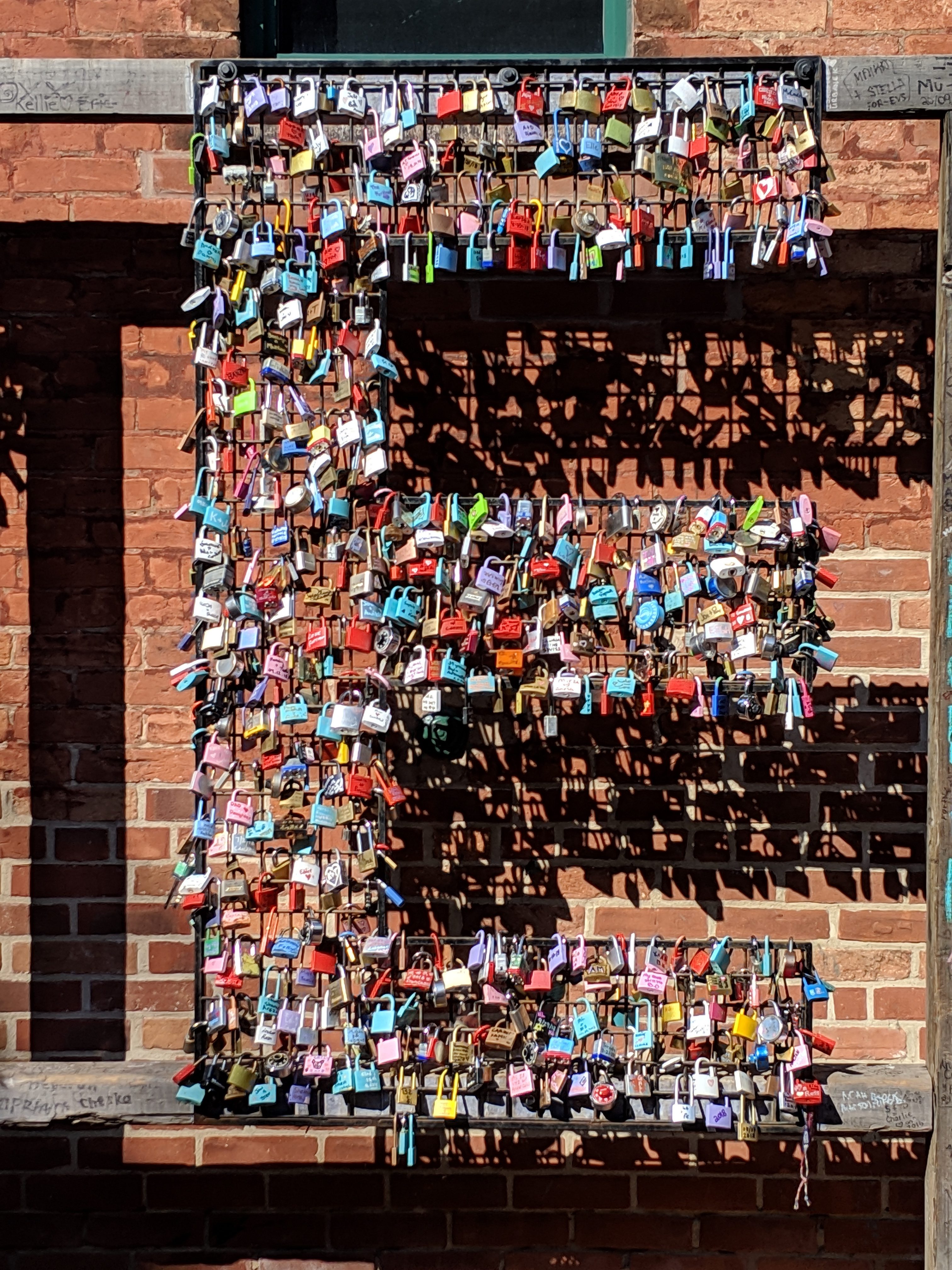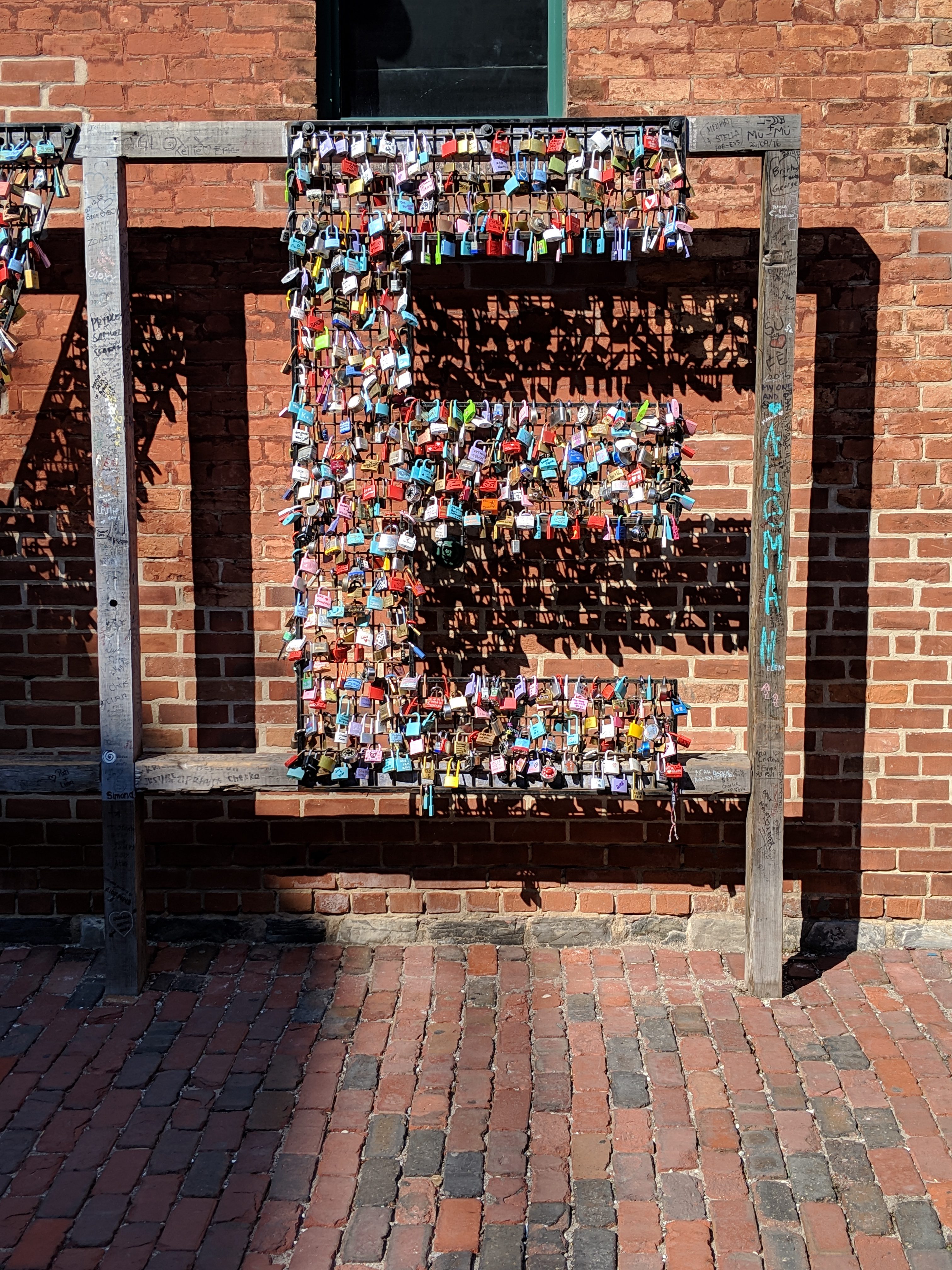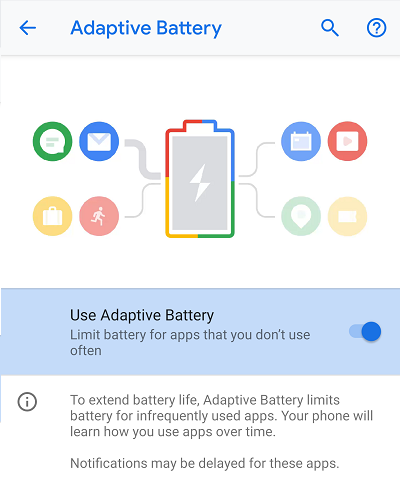| The Pixel 3 XL delivers excellent performance on all fronts, and I dare say that it’s Google’s best phone yet. While it’s certainly a solid choice for Android purists, it loses when it butts head against the Samsung Galaxy Note 9 and its more robust features. Additionally, there isn’t enough value for Pixel 2 XL owners to upgrade. Though the Pixel 3 XL brings a far superior display and a few refinements, it doesn’t offer enough substantial overhauls to warrant the $230 premium over the Pixel 2 XL’s current price. | |
Pros:
|
Cons:
|
Google’s Pixel phones have always had big shoes to fill. Whereas other phones simply run Android, Google phones embody it. They’re as much of a smartphone as they are a platform to glorify the latest Android OS. To do so, they need to excel on all fronts. Whether it be the camera, processor, or display, anything less than the best just won’t do.
The Pixel 3 XL is Google’s latest and the best. It trims the bezels to fit a larger screen while maintaining the same dimensions as the previous generation. Inside is the Qualcomm Snapdragon 845 SoC and the freshly baked Android 9 “Pie” OS. The device was unveiled on Oct. 9 in New York City alongside other hardware at the Made by Google event.
| Name | Google Pixel 3 | Google Pixel 3 XL |
|---|---|---|
| Chipset | Qualcomm Snapdragon 845 | |
| RAM | 4GB | |
| Display | 5.5″ 2,160 x 1080p HDR OLED | 6.3″ 2,960 x 1440p HDR OLED |
| Storage | 64GB/128GB | |
| Camera (Rear) | 12.2MP, f/1.8 | |
| Camera (Front) | 8MP, f/1.8 (standard) + 8MP, f/2.2 (wide) | |
| Battery | 2,915 mAh | 3,430 mAh |
| Durability | IP68 | |
| Audio | Front-firing stereo speakers | |
| Ports | USB-C | |
| OS | Android Pie | |
| Price | Starting at $999 | Starting at $1,129 |
Design
Frankly, the Pixel 3 XL’s blocky design is dull and uninspiring. The upside is that there are three colors to choose from: Clearly White, Just Black, and Not Pink.
To align Pixel 3 XL with modern smartphones, Google stretched its 6.3” display right to the edge. This allows squeezing in 0.3″ more screen real estate with the same footprint as the Pixel 2 XL. With that said, the phone is still quite large so one-handed operation can feel clunky in smaller hands.
The Pixel 3 XL’s rear glass panel enhances the premium feel and enables wireless charging. Keeping true to Google phone’s signature two-tone design, a large portion of the glass is etched in a textured matte finish. This is helpful, as raw glass would be slippery to hold. The glass is accentuated by a curved aluminum band wrapped around the circumference of the chassis, which is rated for IP68 water and dust resistance.
Located just below the camera is a speedy fingerprint sensor. It’s used for fingerprint recognition as well as gesture controls. You’ll be reaching for it a lot if you have smaller hands.
In pursuit of higher screen-to-body ratios, many phones abandon all physical buttons and front-facing speakers in favor of thinner bezels. The Pixel 3 XL chose a healthy middle ground by scraping the physical buttons and keeping the speakers.
That compromise has paid off; the Pixel 3 XL’s speakers are absolutely phenomenal. They carry a warm, analog tone with thumping bass. Volume is loud enough to fill up a small room and is crystal clear when watching videos.
I have no qualms about a reasonable increase in size if it means more features, but I’ll never accept the omission of the headphone jack. Google does throw in a pair of wired Pixel Buds earphones and a USB-C to 3.5mm adapter, though, so I’m not as angry as I could be. There isn’t a microSD card reader nor a dual-SIM support, the latter of which can be annoying if you frequently travel to another country.
Display
The Pixel 3 XL uses an LG-made, 6.3” OLED HDR display covered in Gorilla Glass 5. A 2,960 x 1,440 resolution works out to a respectable 523ppi pixel density, which lends itself well to a better viewing experience up close and in Google Daydream VR.
The Pixel 2 XL was marred with screen issues upon launch. Thankfully, none were translated over to the Pixel 3 XL. The OLED screen offers deep blacks and excellent contrast. Colors are rich, but not overblown. Viewing angle is excellent as well; the off-axis blue tint is far less pronounced than on the Pixel 2 XL. At max brightness, it’s easily usable under direct sunlight.
Regrettably, a colossal notch cuts into the beautiful display – an unfortunate design to accommodate the speaker and dual front cameras. Android Pie does a decent job at hiding the notch most of the time, and Google will soon push out a “Hide display cutout setting” in a future software update. If you’re impatient, it can be enabled now through Developer options. Of course, this comes at the expense of losing a good chunk of the display area.
We demonstrate one of its problems here. When you expand YouTube videos to fill the screen, the notch blocks a considerable amount of screen space. You likely won’t have to do this too often, though, as full-screen mode breaks the 16:9 aspect ratio most videos use.
There are three color profiles to choose from: Natural ensures color accuracy for the Adobe RGB color gamut, Boosted boosts the saturation for a more lively look, and Adaptive alters between the two based on the detected use scenario. Differences between them, however, aren’t very noticeable.
Ambient Display is one of my favorite features on the Pixel 3 XL. It takes advantage of OLED’s ability to shut off the backlight to persistently display time, weather, and notifications without hampering battery life. Since the Pixel 3 XL lacks LED indicator lights, you’ll definitely want to keep it enabled.
Performance
It’s unsurprising to find Qualcomm’s Snapdragon 845 SoC inside the Pixel 3 XL. What is surprising, however, is that Google expects to make do with just 4GB of RAM. I was worried that this would be its Achilles heel in multitasking.
That worry was quickly dispelled. After dragging it through days of heavy use, I can now confidently praise the Pixel 3 XL as one of the best performing phones available. Despite having tons of apps and games open at the same time, I never experienced any crashes or memory related issues.
Benchmarks
We’ve gathered some benchmarks to help us gauge how the chipset performs. The Snapdragon 845 chip scored 2,378 and 8,317 in GeekBench’s single and multi-core tests respectively. This is in line with other Android phones in the same vein.
![]()
PC Mark Work 2.0 puts the phone through a series of real-world productivity scenarios. To my surprise, the Pixel 3 XL emerged as one of the fastest Android phones on the scoreboard – by a fairly wide margin, at that. Whereas most other flagships scores in the mid-8,000s, the Pixel 3 XL tops the chart at 9,135.
The Pixel 3 XL once again aces 3DMark, a benchmark designed to test for GPU performance, with a score of 4,681 in OpenGL.

A major contributing factor to the Pixel 3 XL’s outstanding performance is its rock-solid stock Android 9 “Pie” operating system. Not only is it optimized for Pixel phones, it’s also free of excessive UI flourishments and bloatware. I was able to get an even snappier experience by halving the animation speed through developer options.
Camera
Google’s Pixel phones have always been respected by their superb cameras, and the Pixel 3 XL continues that legacy. This time around, much of the image improvement stems from the software.
Rear camera
The Pixel 3 XL features a new 12.2MP sensor supported by electronic and optical image stabilization, to prevent blurry photos. It doesn’t rely on the 1.8f/ 4.44mm lens for optical zoom. Instead, the camera ops for digital zoom managed by its Pixel Visual Core, a proprietary image processor that runs in parallel with the one inside the Qualcomm Snapdragon 845. The Pixel Visual Core uses AI and machine learning to create composite HDR images, digital zoom, depth of field, and all sorts of post-processing tricks.
It’s thanks to this chip that the Pixel 3 XL is able to take HDR+ images at light speed. Its HDR+ mode works by combining a burst of photos shot at different exposures to ensure that everything in the scene can be seen clearly. The Pixel Visual Engine greatly accelerates that process. During testing, spamming the trigger didn’t faze the camera one bit. Tones in my test images were well-defined, as were the details. Equally impressive is the software depth-of-field in Portrait mode, which is something you can adjust after the image has been taken.
The camera still works wonders in dim environments. Shots lit by street lights appear natural and have an acceptable amount of noise. Shutter speed doesn’t feel sluggish, either. Moreover, the AI-powered Night Sight will land on the Pixel 3s and Pixel 2s in November, potentially boosting the camera’s low-light capability even more.
Front camera
You can’t miss the two front-facing cameras planted in the massive notch. One is for normal shots, and the other for wide angle shots. When you pinch out in the Camera app’s selfie mode, it seamlessly transitions into the wide-angle camera to include more of your surroundings. The app will try to remove blemishes on your face to ill effects. Lest you want to look like you’ve been dusted with a thick layer of flour, turn this feature off.
Top Shot
When the camera detects movement during trigger press, it lets the shooter choose a better shot from a short timeline. This is a new feature called Top Shot – and it’s very handy for shooting moving subjects like pets and kids.
Super Resolution Zoom
Super Resolution Zoom composes images by stacking multiple pictures taken when you press the shutter in zoom mode. Each picture is slightly different due to the movement of your hand. The image processor analyzes the different pictures and calculates the approximate detail of the objects in the scene, producing the final image.
While I mostly used regular shooting modes for my camera tests, there are a few others that need mentioning. Photobooth mode snaps a picture when you make a goofy face, and Playground mode adds animated avatars to your shots. Did I mention that it also now has Google lens baked right into the app?
Pixel 3 XL vs Pixel 2 XL
The Google Pixel 2 XL’s camera was one of the best last year. In 2018, it’s still hard to beat, even by its successor. Side-by-side comparison shots show similar detail levels and slightly better white balancing on the Pixel 3 XL.
Software and features
As aforementioned, the Pixel 3 XL runs the stock Android Pie operating system. It has a slew of functions that are new to Android, but have existed on other phones from various companies. Nonetheless, it’s good to see them integrated into the bare-bones system.
Adjusting to Android Pie’s gesture controls was tricky at first. After just a day of use, however, I found its intuitive navigation to be far superior. Gone is the dedicated app drawer button; simply swipe up from the bottom edge to see all running apps, and again for the app drawer. In addition, I really like being able to swipe down on the fingerprint reader to access my notifications (you’ll need to enable it in Settings first). These features go a long way in making the one-handed operation less cumbersome.
Active Edge lets me summon the Google Assistant and silence alarms simply by squeezing the phone. I found it to be way quicker than holding down the home button or fumbling to find the volume buttons. When gloves season arrives, I know I will be using this feature even more.
To enhance security for enterprise users, Google has added a dedicated Titan M security chip to the Pixel 3 XL. Google says it can harden the lock screen, operating system, and offer better disk encryption, but won’t indulge in more details beyond that.
Many facets of Android Pie make use of machine learning. Adaptive Battery, for example, employs a neural net to throttle apps that you’re least likely to use. App suggestions are dynamic as well. The OS attempts to learn your usage patterns and pin the most frequently accessed contacts, apps, and chat groups to the top of your app drawer. The suggestions will be a little wonky at first, so have some patience in the beginning weeks.
Software support is one of the Pixel phones’ best perks. Since it’s Google’s own creation, the Pixel will always receive the latest Android updates first. All Pixel phones are guaranteed to have at least three years of support. This is essential for users who value security, or just want to be the first in line to play with fancy features.
Several functions announced at the Made by Google event will land next month, namely Google Duplex call assist, Call Screening text-to-voice transcription, and Night Sight camera mode. We will update the review once those settings arrive.
Battery life
The 3,430 mAh battery isn’t the largest for a flagship phone, but thanks to Android Pie’s new power saving features, it easily lasts me from sunrise to midnight. My daily routine includes email, light gaming, watching videos, streaming music, heavy social media, and using the Google productivity suite. With no special care given to power management, I’m able to squeeze out around five hours of screen-on time. Every user has a different mix of use case so your mileage may vary.
Price and competition
The Pixel 3 XL starts at $1,129 for the 64GB model. Pay an extra $130 to bump the storage up to 128GB. Remember, it does not have a micro SD card slot, so whatever you decide on at check out is all that you’ll ever have.
This positions it in the ballpark with other flagship phones like the LG V40 ThinQ, Samsung Galaxy Note 9, and just barely pokes at the base price of the iPhone XS.
Feature-wise, the Pixel 3 handily loses to the Samsung Galaxy Note 9. Starting at $1,299, the Note 9 comes with 6GB of RAM, 128GB of storage, 4,000 mAh battery, a MicroSD card slot, a stylus, a headphone jack, and no notch. The 15 per cent price delta may seem drastic until you remember that 128GB model of the Pixel 3 XL is $1,259, just $40 from reaching price parity with the Note 9.
The Pixel 3 XL swings back with a clean Android experience, extended support, faster updates, and more AI features down the road. To mitigate the smaller storage, Google offers three years of unlimited uncompressed Google Photo storage. YouTube Music also comes free for six months. To make the deal even sweeter, Google is including a free Pixel Stand wireless charging station with all Pixel 3 pre-orders. The stand juices your phone at 10W and turns it into a mini smart display while it’s docked.
The LG V40 ThinQ tries to join the fight using its five-camera setup. Though it’s a big leap forward from the LG V30, the general reception has been lukewarm. Reviewers shun its mediocre battery life and high pricing, urging users to wait until the phone goes on sale before purchasing.
The iPhone Xs’ Bionic A12 SoC boasts the highest Geekbench 4.0 score on this list. Unfortunately, it’s also the most expensive and lacks a few key accessories. Despite costing a whopping $1,519 for the 64GB base model, it still cheaps out on a quick charge charger and a lightning to USB-C/headphone jack adapter. I’ll reserve my disdain for another article.
Conclusion
Starting at $1,129 and sporting a massive body, the Pixel 3 XL needs deep pockets in both senses of the word. You’ll need two hands to cup all the cash at checkout, as well as to hold the phone.
Although the Pixel 3 XL still sports a boring design, the new glass back raises the premium feel. Its bold, rounded edge is comfortable to hold and exude confidence in quality. Stretching the display to the edge increases the viewing area without increasing the size.
The biggest improvement this year comes in the form of a rich and vibrant display, clearly a huge step up from the Pixel 2’s atrocity. This time around, it carries the UHDA HDR certificate. Paired with booming front-firing stereo speakers (at the expense of a chin), the Pixel 3 XL provides a supremely rich entertainment experience. A responsive, accurate touch screen ups the enjoyment of games, too.
Then there’s the fantastic camera. Though its sensor and lens are only marginally better than the last generation, its software has been greatly enhanced. New features like Top Shot, Playground, and Super Resolution Zoom elaborates on the exceptional sensor to make for a superlative shooting experience. The image quality of the front-facing camera is decent, though much of its appeal lies in the wide angle capturing mode.
“AI” and “machine learning” are Android Pie’s new buzzwords. They’re used in everything from power saving functions like Adaptive Battey, to nearly all of the new (and upcoming) camera perks. As proven in our other tests, they work well. Google Assistant got smarter, too, and I love being able to summon her by squeezing the phone. Furthermore, Android Pie adds intuitive gesture controls as replacements to the archaic dedicated app buttons for app drawer and task view.
But I can’t end the review without noting the phone’s giant notch, the design of which is awkward as hell. Why couldn’t the speaker grill be pushed to the top? Or the cameras moved further apart to make room? Any way to reduce the notch’s height would have improved the viewing experience greatly.