-
BlackBerry PlayBook Apps: 8 Great Free Downloads
It’s been just a few weeks since RIM’s BlackBerry PlayBook tablet hit store shelves in the United States and Canada, and though application selection for the PlayBook was less than impressive at first, a number of quality apps are now starting to appear in the BlackBerry App World software store. I spent the past weeks carefully combing through BlackBerry App World in search of the best PlayBook apps available. For a tablet that’s not even a month old, the PlayBook already has some impressive software. I’m pleased with what I’ve found, and believe you will be too.

-
Facebook for BlackBerry PlayBook
The best way to stay on top of your Facebook happenings via PlayBook tablet is with the new, official Facebook for PlayBook app from Research In Motion (RIM). Quickly view your news feed, “Like” items and comment on posts. Update your own status, upload images to your “Wall,” and IM back and forth with Friends using Facebook Chat, all via Facebook for PlayBook. The app also lets you view other users’ profiles and pages. The interface is easy to use and great looking.

-
Scrapbook for BlackBerry PlayBook
Scrapbook for BlackBerry PlayBook is based on a concept app developed by The Astonishing Tribe (TAT), a Swedish design firm recently acquired by RIM, to demonstrate the impressive graphics and interface features of RIM’s PlayBook Tablet OS. That demo app garnered so much attention, RIM decided to release a slimmed-down version to the masses. Mix and match various images on your canvas, add pre-loaded graphics, swap out backgrounds and more, to create and save your own custom Scrapbook pages.
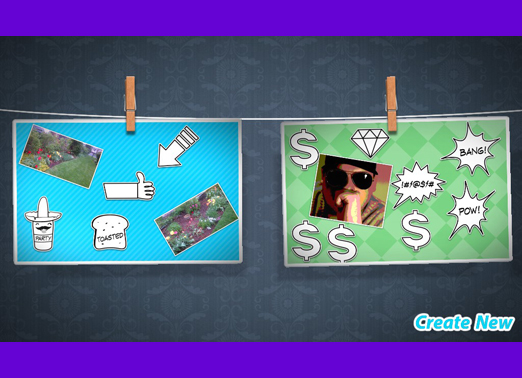
-
Navita Translator for BlackBerry PlayBook
I recently recommended the FancyTran translator app for PlayBook, but that was before the release of Navita Translator for RIM’s tablet. Navita is my favorite translator app on a variety of mobile platforms, including the PlayBook tablet. It works just as you might expect; type in some text, select the language you want that text translated to, hit a button and wait for the magic to happen. The best things about Navita? Its intuitive interface and the fact that you can pick between Google and Microsoft Bing translation services.

-
ATP World Tour Live Connection for BlackBerry PlayBook
PlayBook-tablet-toting tennis fanatics will find a friend in the Association for Tennis Professionals (ATP) World Tour Live Connection app for PlayBook. Get live match-tracking, final match results, news, high-resolution images, player statistics and detailed tournament information, all in one application with an intuitive and sleek interface. Never miss a match with ATP World Tour Live Connection for PlayBook.

-
Hahlo Twitter for BlackBerry PlayBook
BlackBerry App World doesn’t currently offer any decent Twitter for PlayBook applications you’ll want to keep any eye out for @Blaq, though. But that doesn’t mean you need to hold off on tablet tweets; thanks to the Hahlo Twitter Web app, which is optimized for iPhone but also works well in a variety of additional browsers, such as the PlayBook’s Webkit browser, RIM tablet users have access to all the basic Twitter functionality via a streamlined interface, including tweets, mentions, direct messages and lists. And you can create a Hahlo home-screen shortcut for speedy access to the “app.”
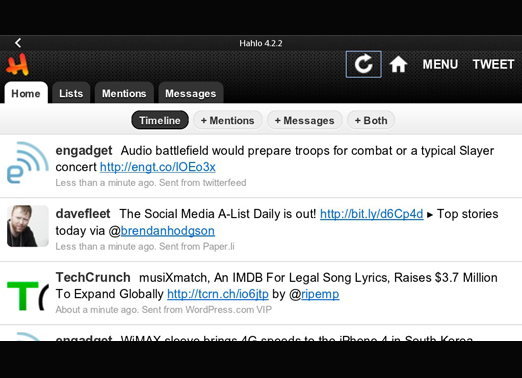
-
Gravity Burst Lite for BlackBerry PlayBook
I’m not much of a gamer, especially when it comes to videogames on smartphones and tablets. But Gravity Burst Lite sucked me in after just a minute or two of play. The objective: Destroy enemy spaceships by launching projectiles through galactic-environments with varying levels of gravitational pull. Sound simple? Not so much. The free version of Gravity Burst gives you 18 levels, but you can get many more stages and challenges by purchasing the full version for just $0.99. And if you ask me, it’s well worth a dollar.
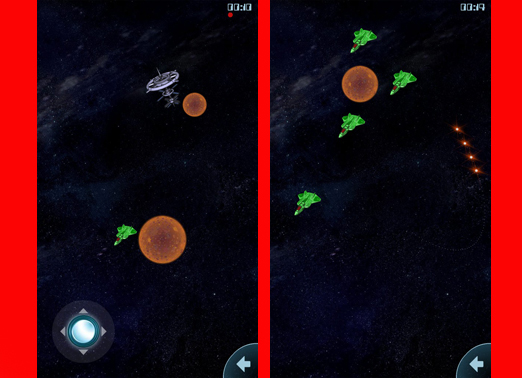
-
ScratchPad
The free ScratchPad for PlayBook app is exactly what it sounds like: a blank digital-slate on which you can use a finger or other tool to take notes, doodle, outline or otherwise “scratch” drawings in black, white, red, green, blue or yellow. And by using the PlayBook’s built-in screen shot feature hold the volume up and volume down keys simultaneously for a second you are able to easily save important notes or sketches to your tablet’s image gallery.
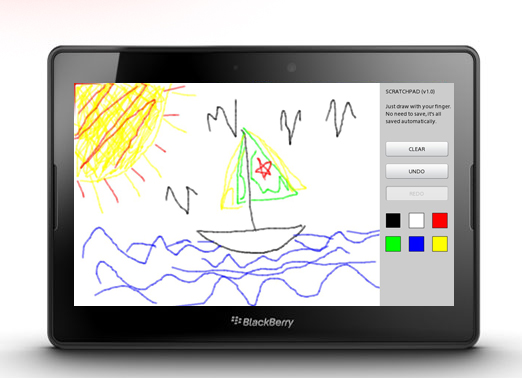
-
Solitaire for BlackBerry PlayBook
The classic card game for individuals comes to life on RIM’s new tablet thanks to the free Solitaire for BlackBerry PlayBook software. The app delivers the game just how you’d expect, and though alternative Solitaire apps with more features and customization options are already available for the PlayBook in App World, this version won’t cost you a dime, and it works just like a charm.
