When Windows 11 launched last year, Microsoft announced that, unlike Windows 10, which received two feature updates per year, it would only get one major update annually, with other features added from time to time. On Tuesday the company released the first of these yearly updates in more than 190 countries.
You may not, however, see it immediately. As John Cable, vice president, program management, for Windows Servicing and Delivery noted in his blog post describing how to get the update, “The measured and phased rollout will offer the update via Windows Update when data shows that your device is ready, as our objective is to provide a quality update experience. We will initially ramp up the offering availability in the first weeks as we monitor quality signals. If we detect that your device may have an issue, such as an application incompatibility, we may put a safeguard hold in place and not offer the update until that issue is resolved.”
The release date marks the beginning of the support lifecycle for the version, which is 24 months for Home and Pro editions, and 36 months for Education and Enterprise editions.
Dubbed Windows 11 2022 Update, the release contains a herd of new features in multiple areas. Microsoft groups them into four buckets: making the PC easier and safer to use; empowering people to be more productive; making Windows the best place to connect, create, and play; and delivering added security, management, and flexibility to the workplace. In the real world, that all means that they’ve addressed a good number of users’ major complaints about the first version of the operating system.
To begin with, the Start Menu has finally been updated to support folders, which previous versions of Windows had supported from the beginning, drag and drop of applications to the Taskbar has been restored, and Search is improved, although what Microsoft called the number one ask: tabs in File Explorer, isn’t there – it’s scheduled to be added in October, along with an updated Photos app, a Taskbar overflow area, and generation of suggested actions when certain types of data, such as dates and phone numbers, are copied.
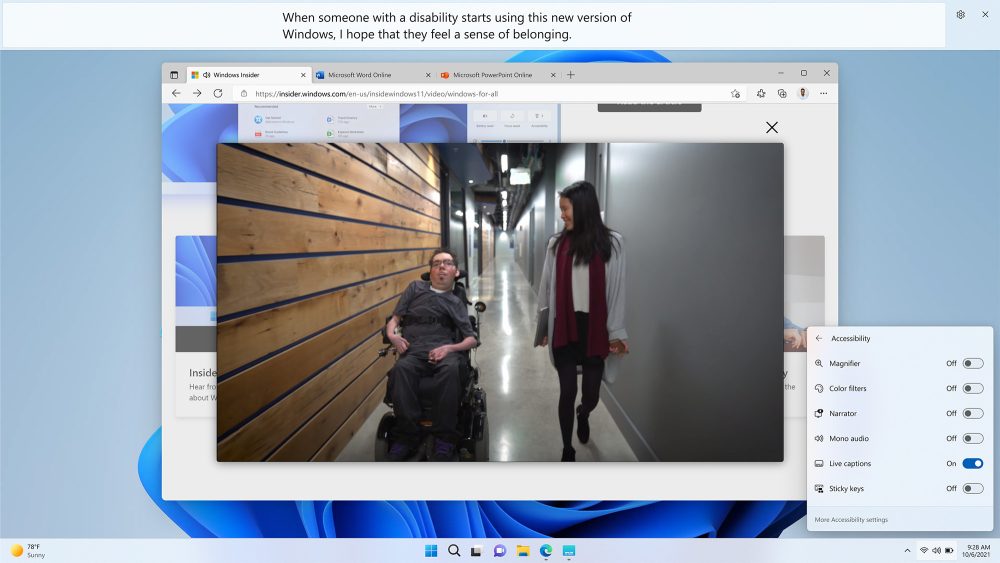
New accessibility features in 2022 Update include system-wide live captions to generate captions from any form of audio, a preview of voice access that allows users to control PCs and author text by voice, and Natural Voices for Narrator that make audio assist sound more like human speech.

Microsoft has worked on Snap layouts to make them more flexible, and added Focus sessions and Do Not Disturb, which silence notifications so people can get work done, uninterrupted. Focus can also remind users to take breaks.
Playtime is not neglected either – the Store experience has been enhanced, Windows Studio Effects improve video and audio calls, there are new creator tools, and additional gaming features. GamePass is built into the operating system through the Xbox app.
Compatible systems will soon enjoy an expanded Amazon Appstore Preview that reaches more international users, including Canadians, with Android apps and games. In addition, the Windows Subsystem for Android (WSA) will enjoy 2-3 times faster graphic performance with hardware acceleration, DRM video support, improved input handling across touch, mouse, and keyboard, and several network and security improvements.
On the security front, Microsoft Defender SmartScreen will identify when users enter their Microsoft credentials into malicious apps or hacked websites and alert them, and a presence sensing feature in Windows Hello for Business lets machines with presence sensors securely log users in via Windows Hello when they approach the computer, and logs them out when they walk away.

Smart App Control, available on new Windows 11 devices or with a clean install of the 2022 Update, will block untrusted or unsigned applications, scripts, and malicious macros (the rationale for requiring a clean installation is to ensure there aren’t already malicious apps on the machine).
For those anxious to install the update, open Windows Update in Settings and select Check for updates. If Windows 11 2022 Update (aka Windows 11, version 22H2) is available for your PC, the option to download and install will be presented.
